Safeguarding Team
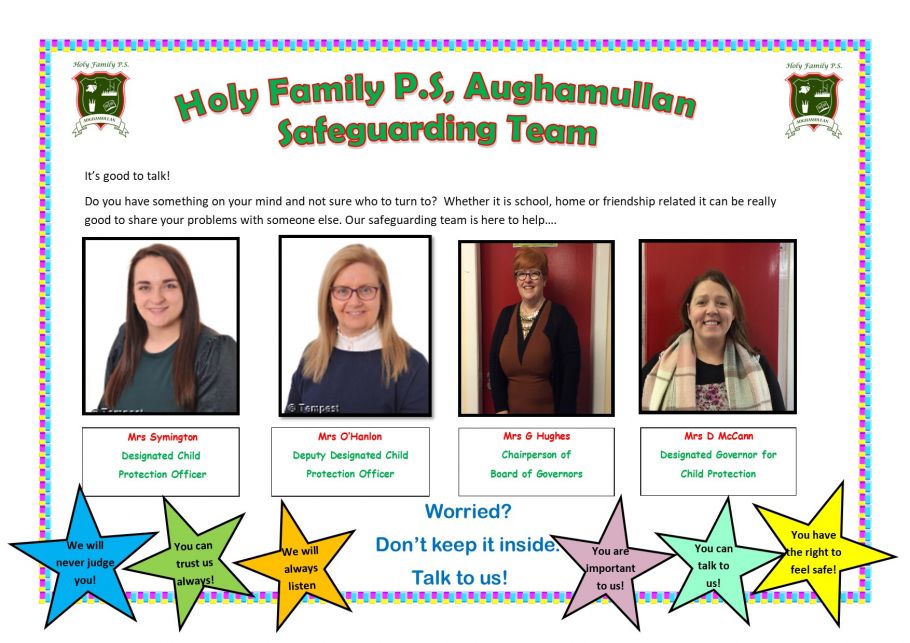
Screen Entertainment
E- Safety Help
Using the Internet safely at home
Whilst many Internet Service Providers offer filtering systems to help you safeguard your child at home, it remains surprisingly easy for children to access inappropriate material including unsuitable texts, pictures and movies. Parents are advised to set the security levels within Internet Explorer with this in mind. (start – control panel – internet options – security – change security level.)
Locating the computer in a family area, not a bedroom, will enable you to supervise children as they use the Internet. However, don’t deny your child
Simple rules for keeping your child safe
Here are some general rules to help keep your children safe online (taken from NSPCC Share Aware – for the full ‘Parent Guide to Being Share Aware’ please access https://www.nspcc.org.uk/globalassets/documents/advice-and-info/share-aware.pdf
Children should:
- ask permission before using the Internet
- only use websites you have chosen together or a child friendly search engine
- only email people they know
- ask permission before opening an email sent by someone they don’t know
- not use Internet chat rooms
- not use their real name when using games on the Internet, (create a nick name)
- never give out a home address, phone or mobile number
- never tell someone they don’t know where they go to school
- never arrange to meet someone they have ‘met’ on the Internet
- only use a webcam with people they know
If Things Go Wrong
From time to time things can go wrong online. We know it can be worrying, but you can get help. Your child might have ‘overshared’ – shared too much information about themselves – or someone might have shared some content with them that you’d rather they hadn’t seen. Whatever has happened, there will always be something you can do to make it better. (Taken from NSPCC Share Aware – for the full ‘Parent Guide to Being Share Aware’ please access https://www.nspcc.org.uk/globalassets/documents/advice-and-info/share-aware.pdf
Steps you can take
- Reassure your child – they may be very upset, and need help to make sense of what has happened.
- Ask your child exactly what happened and if anyone else was involved, but stay calm and don’t rush them.
- If your child sees something online that they think they shouldn’t have seen, let them know it’s not necessarily their fault – they shouldn’t feel guilty, and they can always talk to you.
Getting extra support
- Many social networks provide ways to report offensive content or behaviour.
- If you think your own child or any other is at immediate risk because of what they have shared or seen, contact the police or the NSPCC for advice on 0808 800 5000.
- CEOP helps keep children safe from online grooming and sexual exploitation. If someone’s acted inappropriately to a child or young person, you can report it to CEOP.
Talk to your child :
It is important that you know who your child is communicating with online and what they are watching/viewing online.
Holy Family Primary School, 88 Coole Rd, Dungannon, Dungannon and South Tyrone BT71 5DR T: 028 8774 0461 | E: info@aughamullan.dungannon.ni.sch.uk
 Menu
Menu


